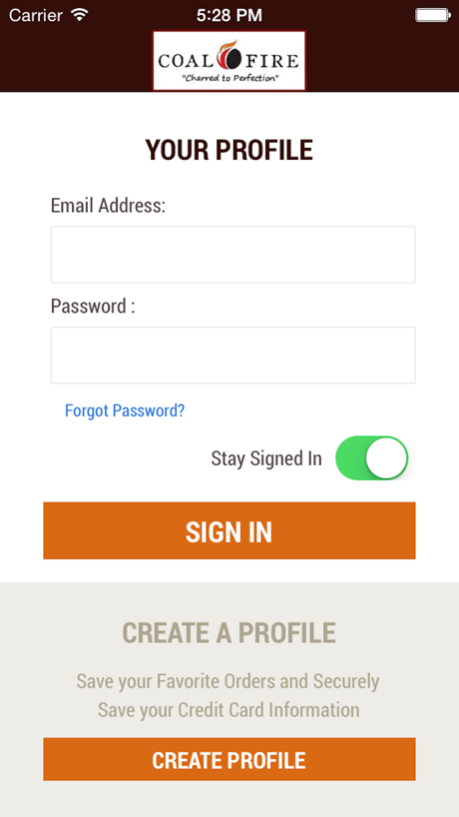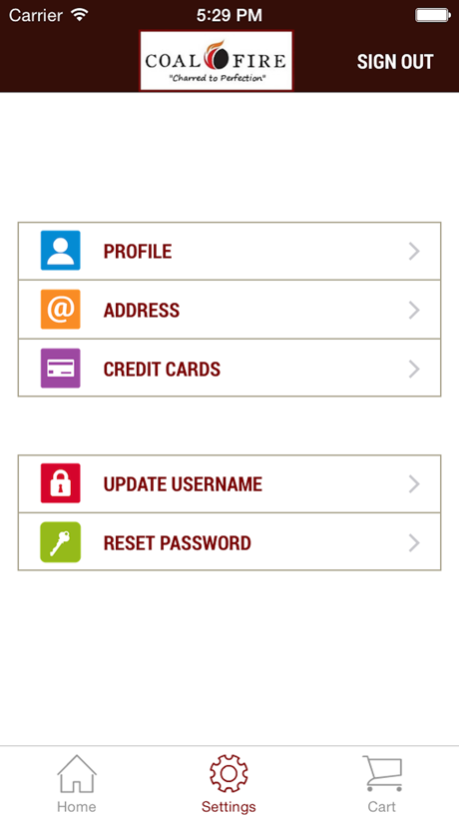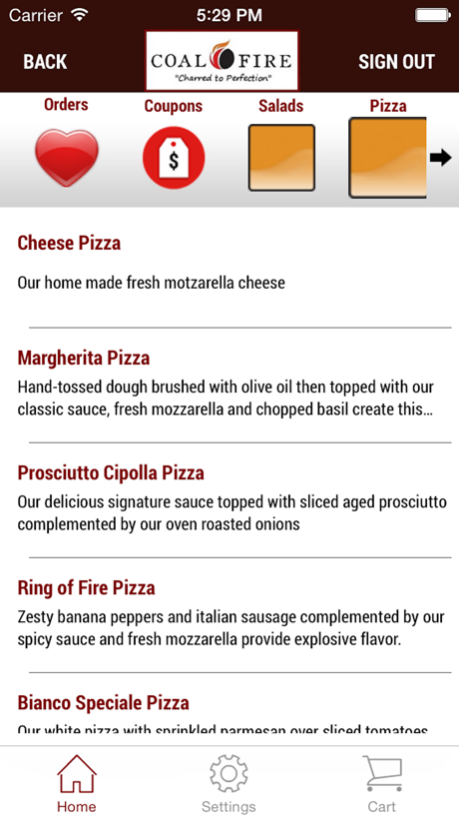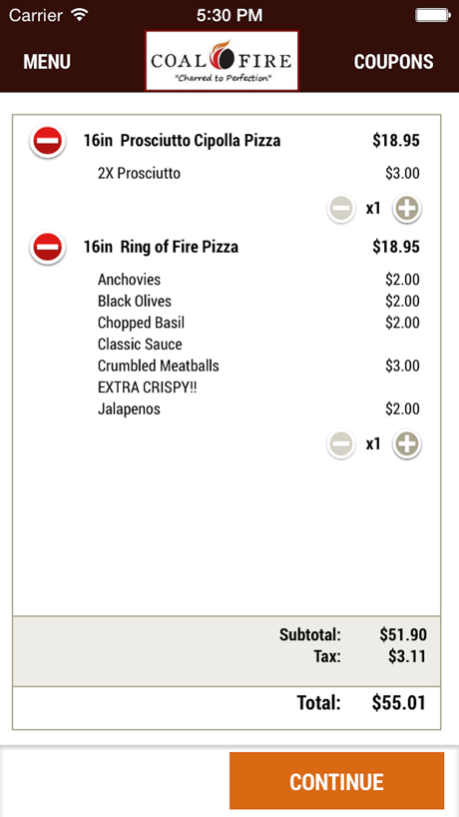Coal Fire 2.0.0
Continue to app
Free Version
Publisher Description
Coal Fire was created in an attempt to perfect the most popular food in America...PIZZA. Our commitment to our artisan style pizza is exhibited by the freshness of our ingredients and the attention to detail taken during the preparation & cooking process. Our homemade dough is aged, brought to the proper temperature and hand tossed to create the perfect bake. We've created three original sauces to please any palate. These sauces are made and tasted daily to ensure quality and consistency. Our fresh mozzarella is handmade in house daily and sliced, not shredded. Our Pizzaiolo brings everything together with our 900 degree coal fire oven resulting in a melding of flavors on a delicious thin crust which is "Charred to Perfection" for your enjoyment!
Along with the pizza, our salads, sandwiches, sauces and dressings are all homemade with the freshest ingredients. We make every attempt to purchase the produce and meats used in our products from local merchants. We hope you enjoy your dining experience at Coal Fire.
Thank you for your visit!
Now you can browse our menu and securely place your order from your iPhone! Download and get started today!
Sep 29, 2015
Version 2.0.0
This app has been updated by Apple to display the Apple Watch app icon.
About Coal Fire
Coal Fire is a free app for iOS published in the Food & Drink list of apps, part of Home & Hobby.
The company that develops Coal Fire is Revention, Inc.. The latest version released by its developer is 2.0.0.
To install Coal Fire on your iOS device, just click the green Continue To App button above to start the installation process. The app is listed on our website since 2015-09-29 and was downloaded 0 times. We have already checked if the download link is safe, however for your own protection we recommend that you scan the downloaded app with your antivirus. Your antivirus may detect the Coal Fire as malware if the download link is broken.
How to install Coal Fire on your iOS device:
- Click on the Continue To App button on our website. This will redirect you to the App Store.
- Once the Coal Fire is shown in the iTunes listing of your iOS device, you can start its download and installation. Tap on the GET button to the right of the app to start downloading it.
- If you are not logged-in the iOS appstore app, you'll be prompted for your your Apple ID and/or password.
- After Coal Fire is downloaded, you'll see an INSTALL button to the right. Tap on it to start the actual installation of the iOS app.
- Once installation is finished you can tap on the OPEN button to start it. Its icon will also be added to your device home screen.